How to make a free website on google
If you want to start an online business on a small scale or you have no money to invest you can use Google Sites for your business you can easily create a Dynamic Website with Google and you can start your first startup Mostly people have a money problem in beginning;

Govtjobresults provides you step by step by which you will easily create your first website directly on Google start your online business with just following all the steps;
How to make a free website on Google Sites in 2021-22
When every you think you want to create a website you need to hire a developer and them charge a minimum of 500$ to 1000$ easily but if you have a new startup or you have a low budget don’t spend your money on websites we must recommend you have to start with Google Sites;
Googles Sites is a platform of google that provides security for your micro-website with google you can easily create a website with just Drag and drop you don”t need to buy any hosting service you just need to create a beautiful website with Google;
How to make a free website on google step by step?
Step 1:- You need to create an account on Google Sites which is totally free if you have a Gmail or Google account you can directly sign up through your Gmail account:
Step 2: Cho0se your template in which you want to design your website;
- Intranet Site Template
- Project tracking website
- Training Site Template
- Research Project Template
- Restaurant Site Template
- Project Wiki Template
- Daycare Template
- Online Store site Template
Google sites provide Free 8 beautiful templates for your Business:
(1): Intranet Site Template(How to make a free website on google):-
You can pull your business information together in Intranet Site Template or you can store information into a single place with google sites Intranet Site template; This template provides you some features;
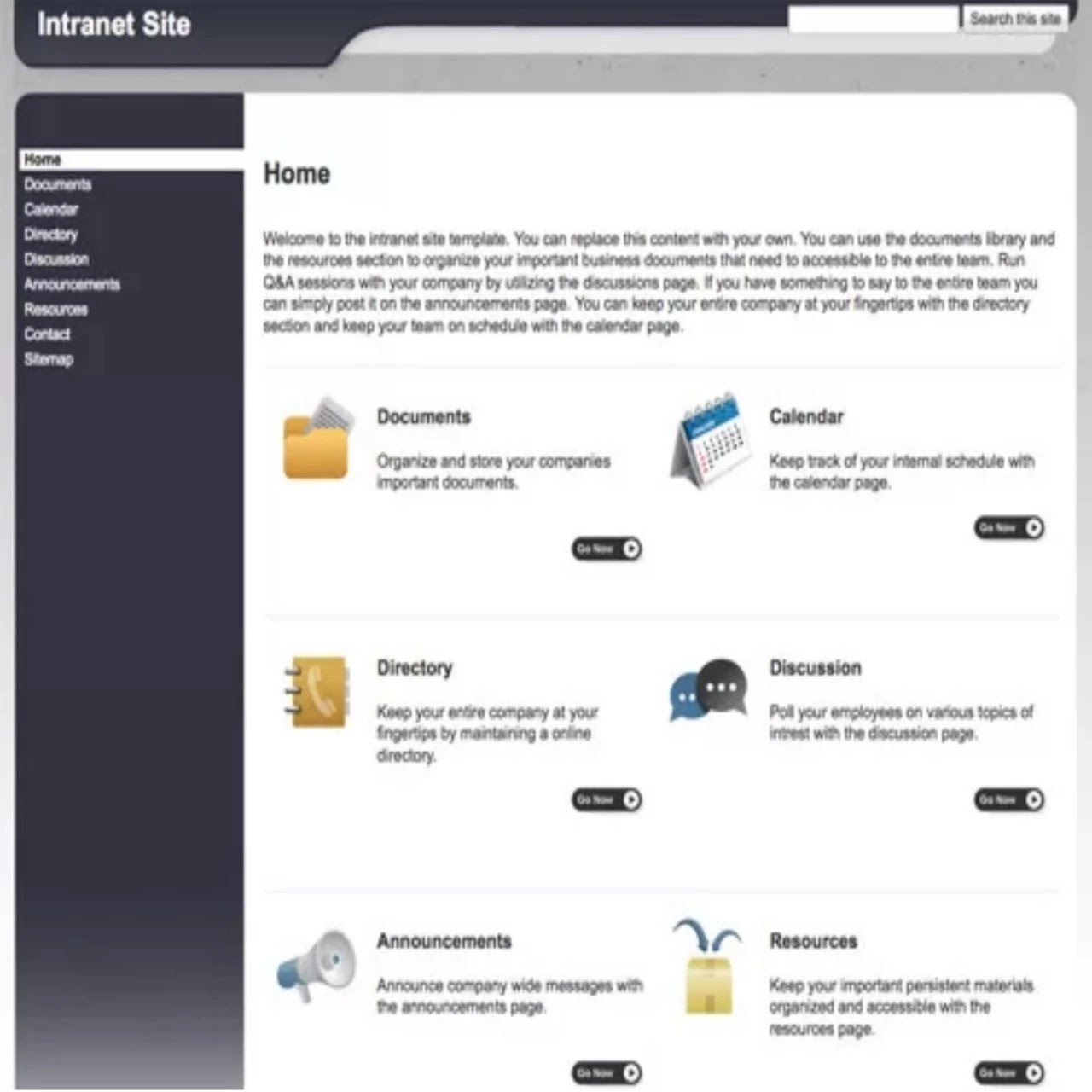
- Company Blog
- Calendar
- Department Pages
(2): Professional Site Template (How to make a free website on google):-

You can present your business online with this beautiful template you include Testimonials, you get beautiful to showcase your work and you can create a contact form page for your website by which you get more costumers;
You can easily add Maps or Blog and many more features;
(3): Project Tracking Template:-
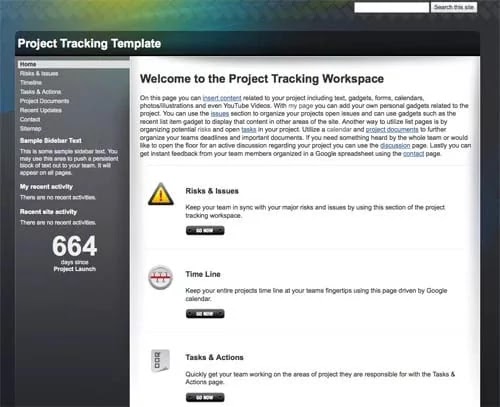
You can create a project type website for free in Google sites you can organized project with google sites project tracking template with a central place to manage all the information;
You can track all issues, dates, Documents, items and you get all data updates all in one place;
(4): Training site Template (How to make a free website on google):-
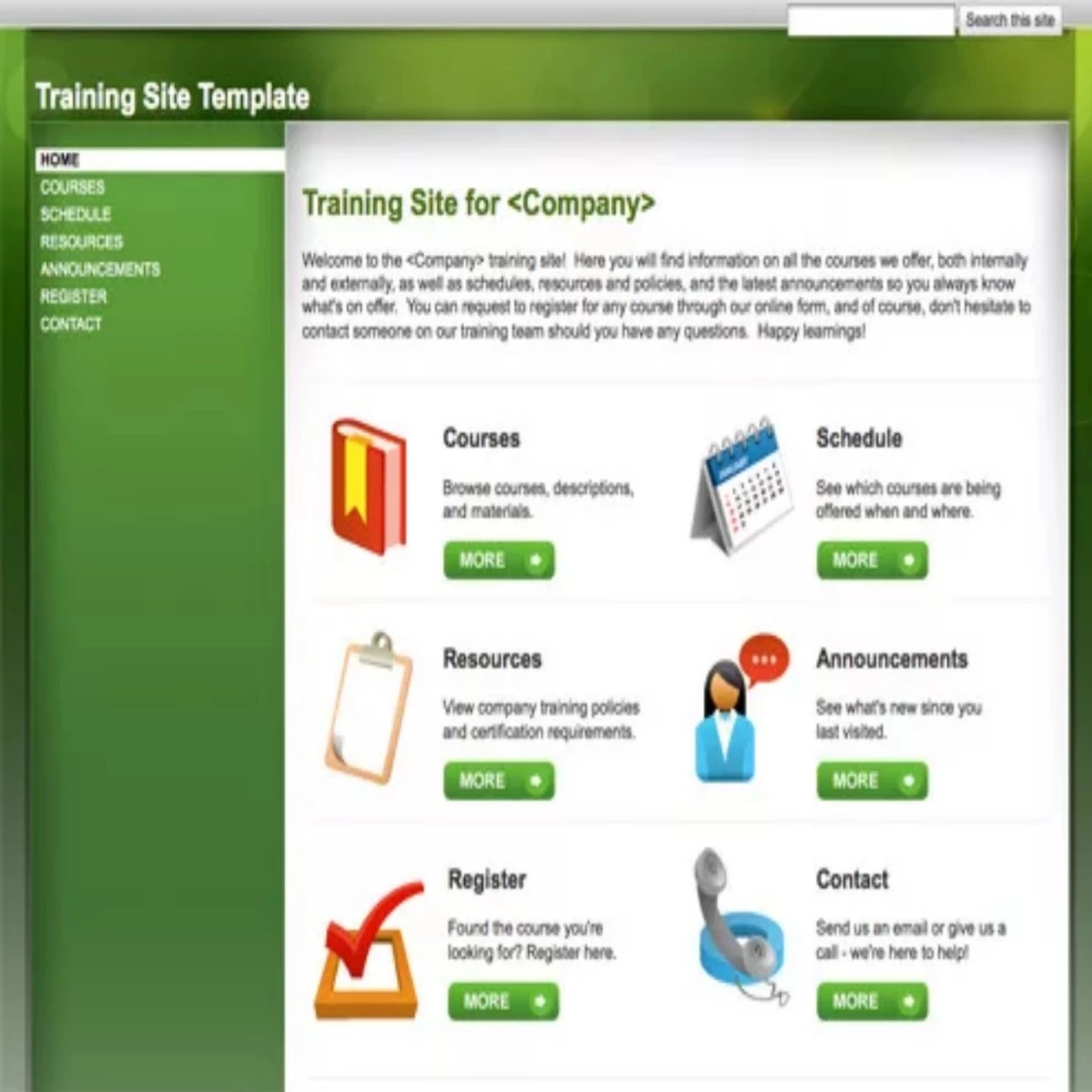
You can create a training program website for free you can easily use this beautiful template for your any training type website this template comes with many features like Course Material and you can create test pages, you can take feedback from your students;
(5): Research project Template:-
A research project template is designed for all the research project run by the groups;
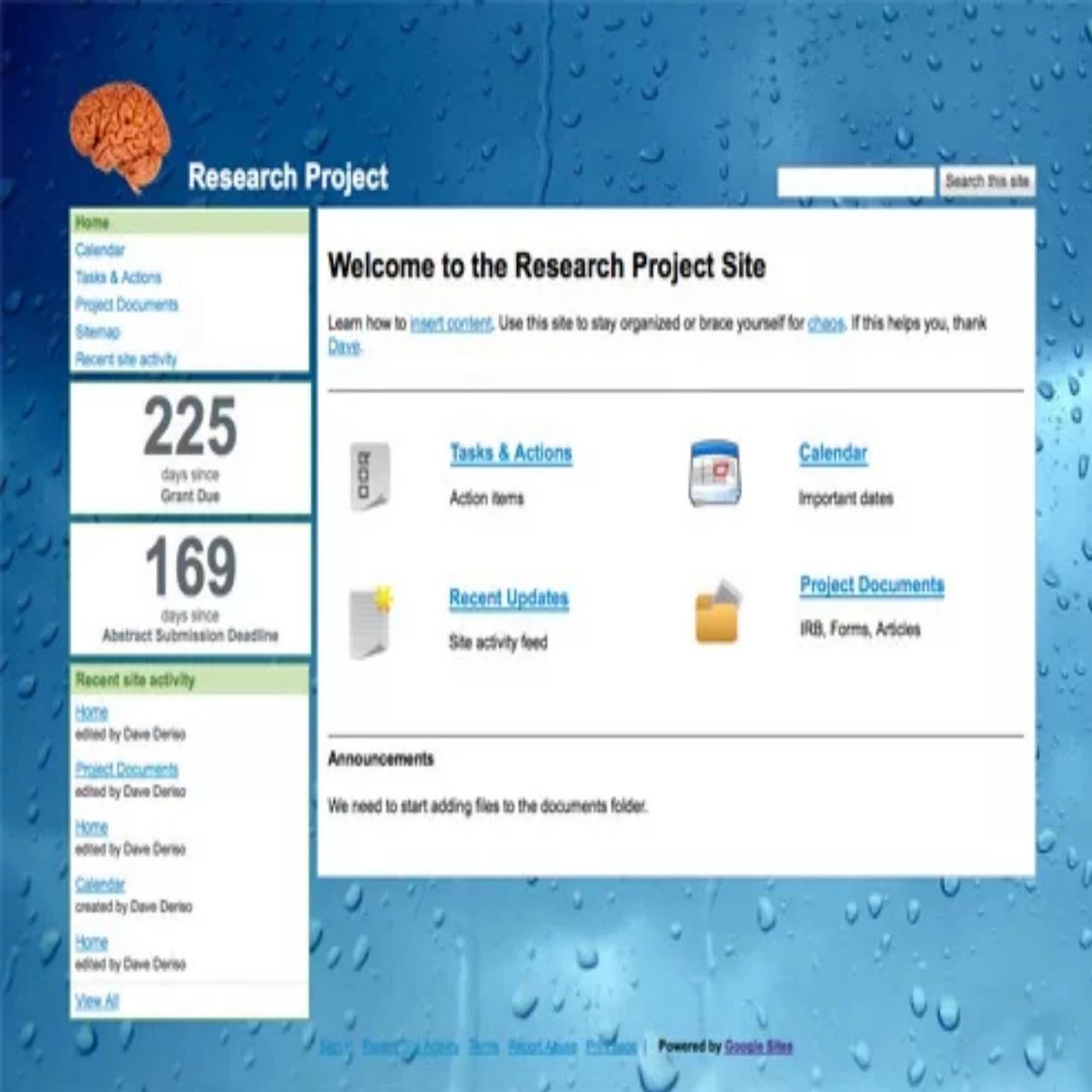
(6): Restaurant Site Template:-

This template is best for small business if you have any restaurant you can create your online blog for free you can create menu pages and you can get post reviews, and you will get more costumers or your website and you can grow your business;
(7): Project wiki template:-
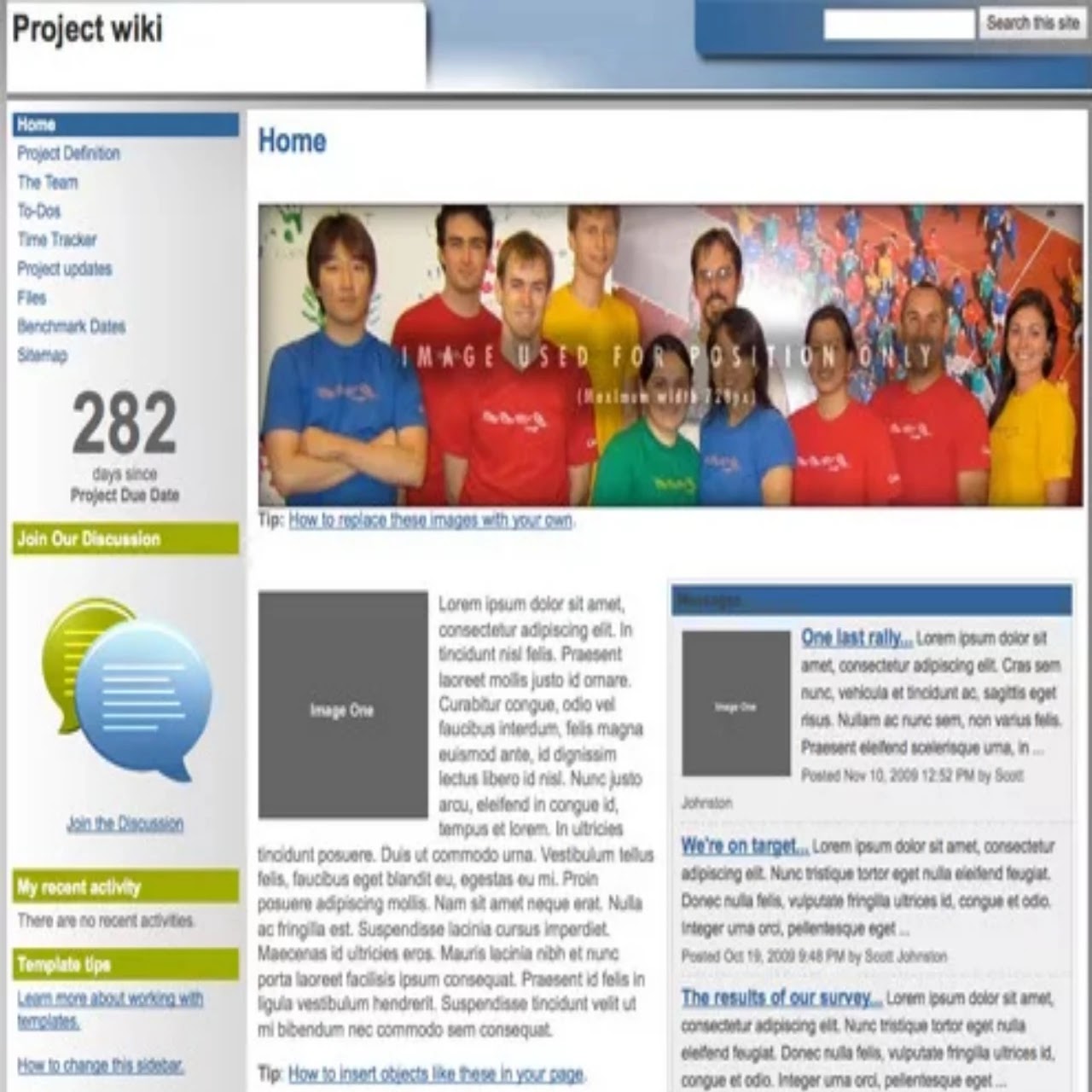
You can pull your all information or your project together in a single place and you can stay connected with your project team;
- You can create a project Blog;
- You can create profile pages for your all team members;
- file storage area;
(8): Document library and sharing:

You can store and share important documents here you can get storage in this template you can organize structure data in this template;
(9): Daycare center template (How to make a free website on google):
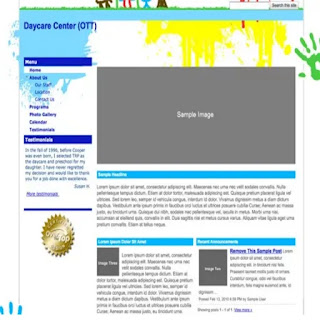
You can schedule your daily activities or daycare business connected, Includes with a blog, Directory, and calendar;
(10): Online store Site Template (How to make a free website on google):
You can easily create a beautiful online store you can use this Online store template you can start your online store very easily;
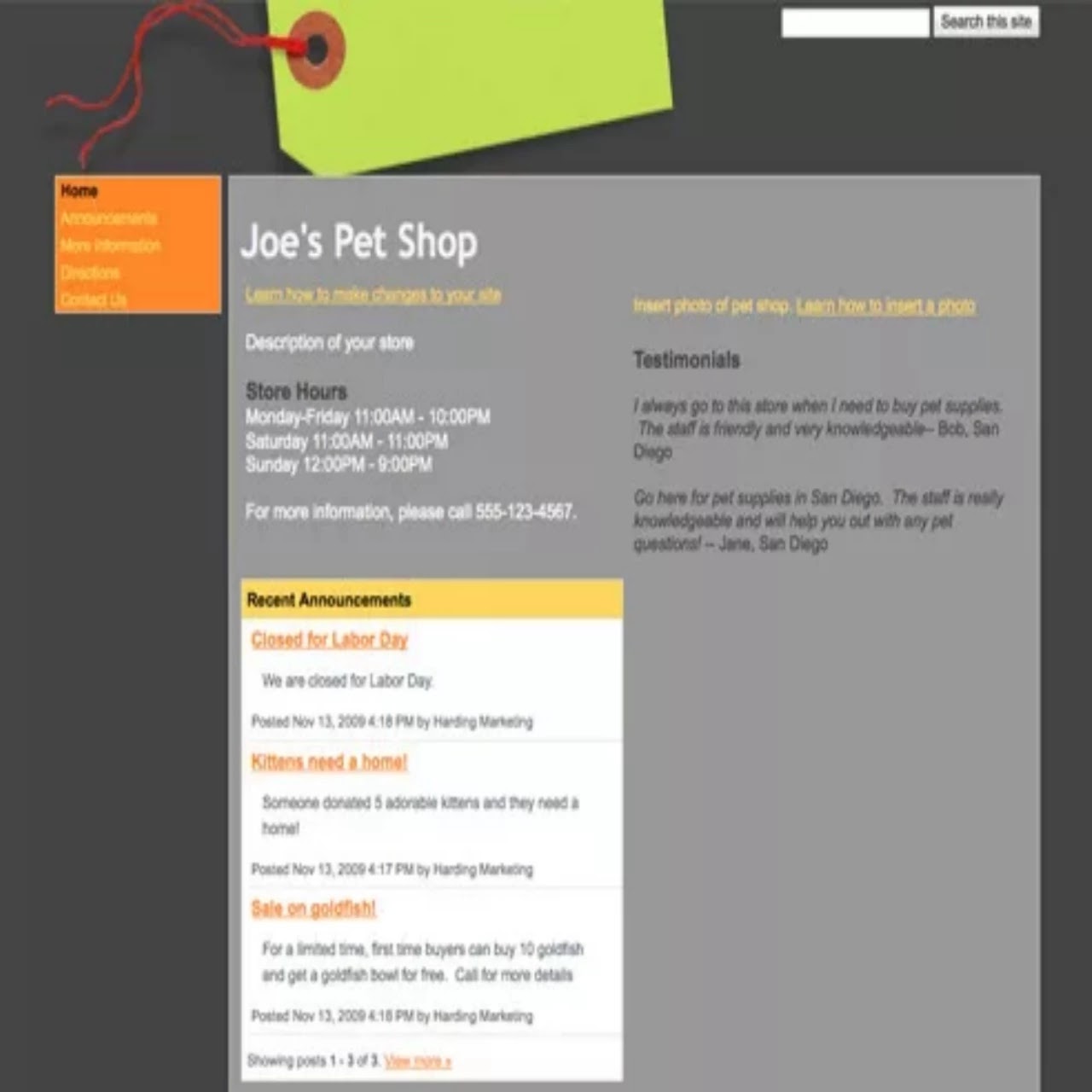
These are beautiful templates by google sites create your website for free;
Step 3: You need to find the right name or title for your website;
Step 4: You can easily Drag and drop images in google sites you can easily create a website for free;
Step 5: After you complete your design you can easily publish your website on google;


[…] Website […]
I think this is among the most significant information for me. And i’m glad reading your article. But wanna remark on few general things, The site style is great, the articles is really great : D. Good job, cheers
[…] to use or they make it so simple to add additional many more useful features for use; For Example- Internet Business and Photography displays you can create your portfolio easily this is the best feature for modeling […]
Wow, incredible blog layout! How lengthy have you been blogging for?
you make blogging glance easy. The total glance of your web site is magnificent, let alone the
content material! You can see similar here dobry
sklep